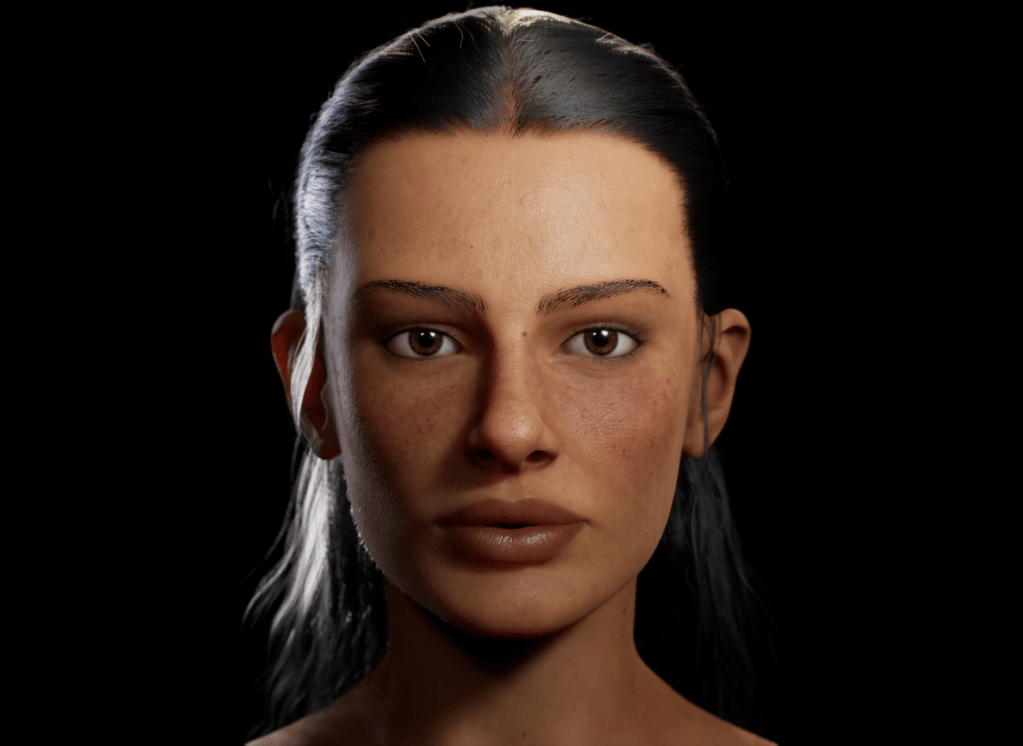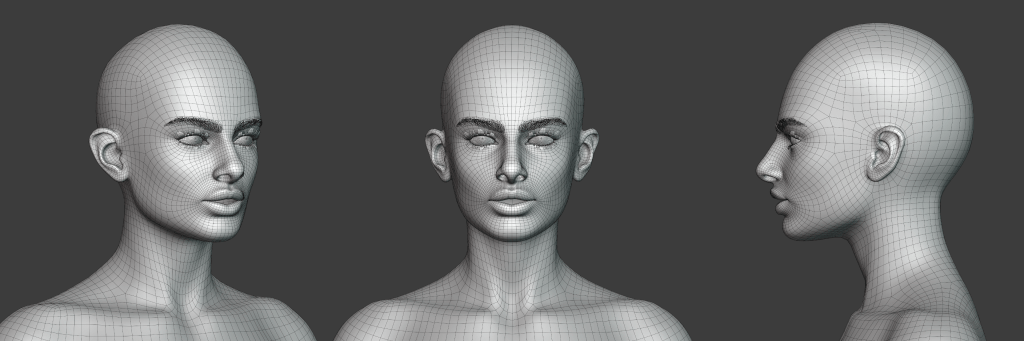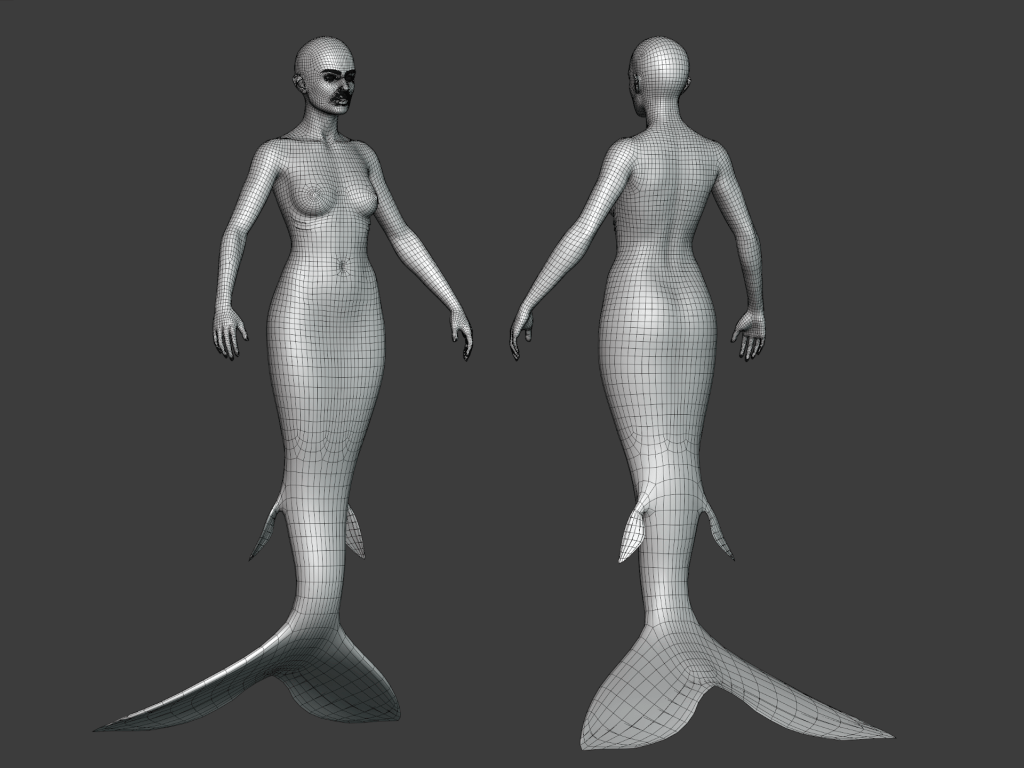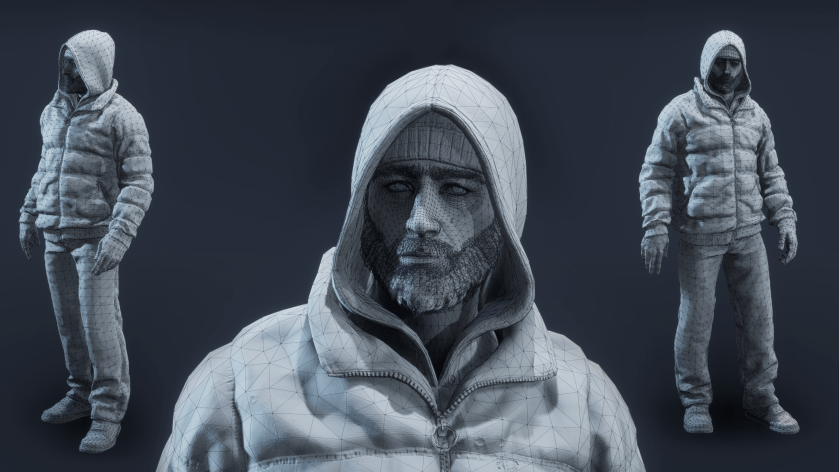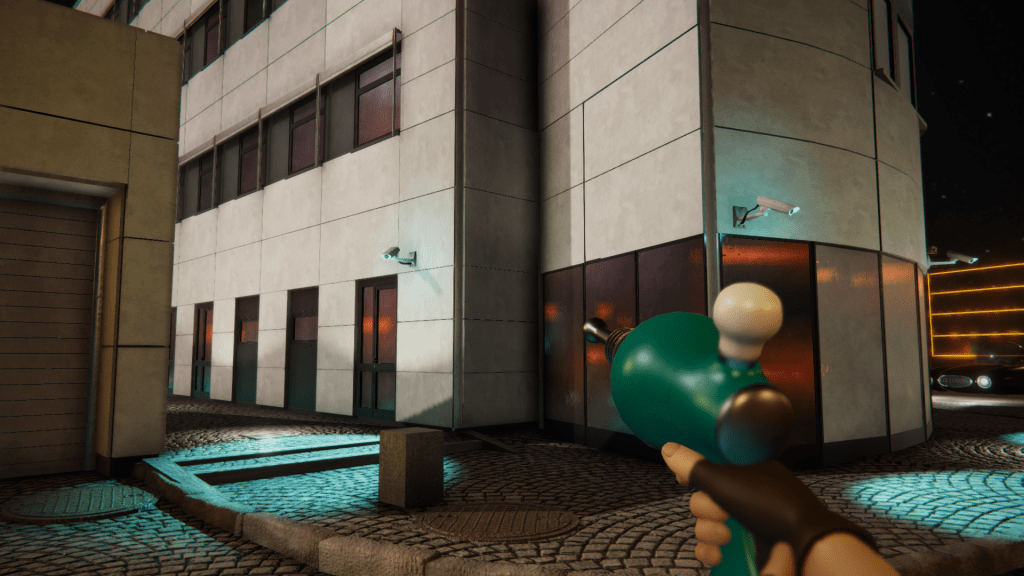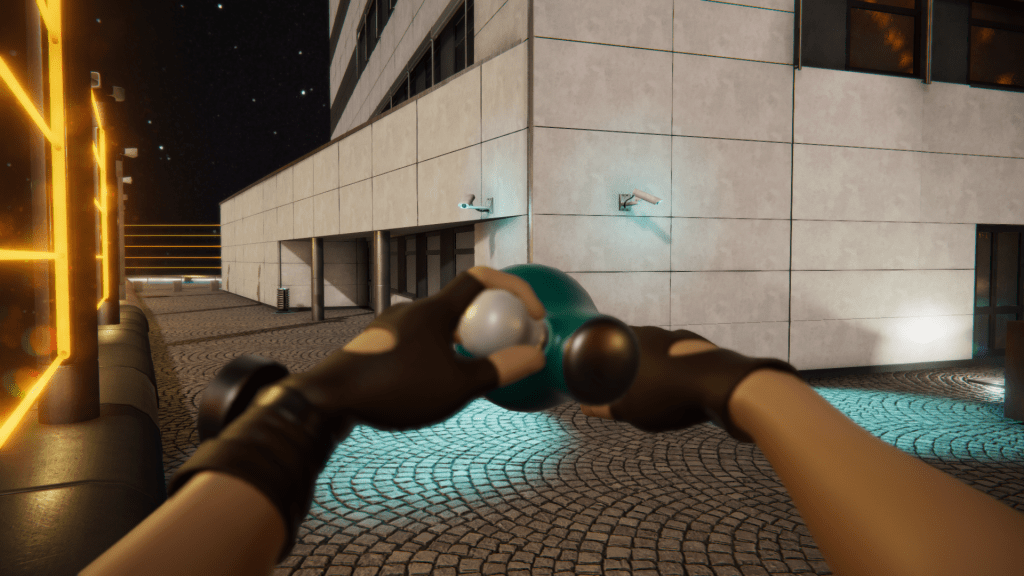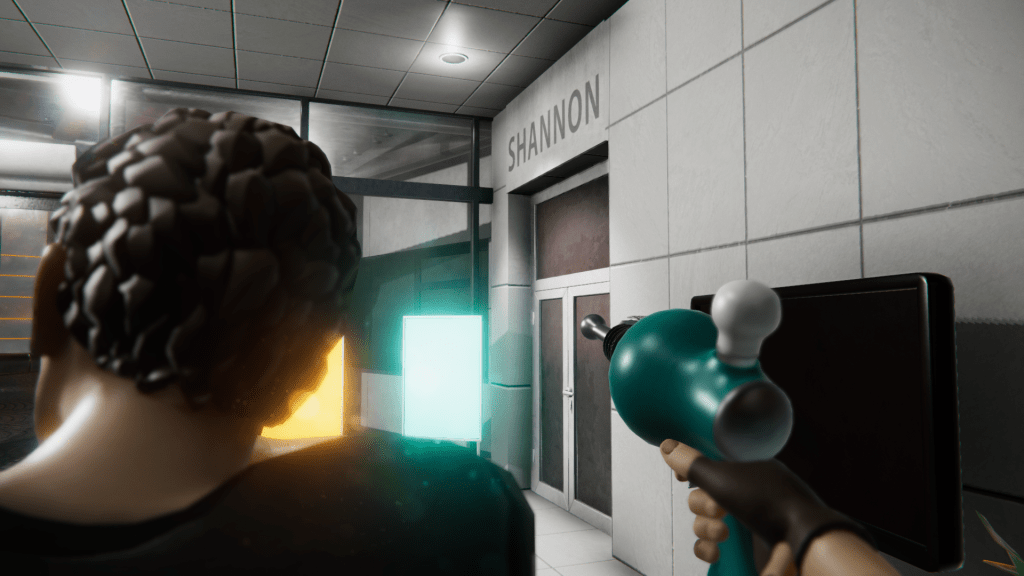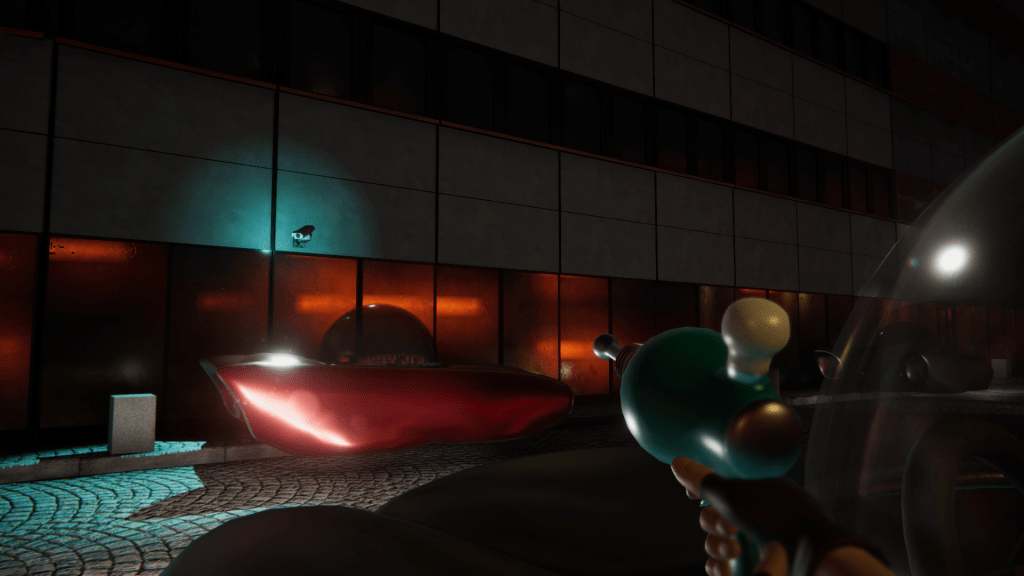Terminator: Resistance Scavenger NPC
STARS
Hello!
I’ve been lucky enough to work on a very interesting and engaging project this past semester, a turn-based 4X strategy game simply titled “STARS”. It’s made with Unity and runs on Windows PCs.

The game’s mainly inspired by Jeff Johnson’s and Jeff McBride’s classic “Stars!” from 1995. I’ve also taken a lot of inspiration from newer strategy titles, such as Civilization VI. The player takes over a species on the verge of space exploration, competing for resources with up to 8 players online or locally (hot seat). They colonize other planets, mine them for resources, build spaceships and fight battles in order to dominate the galaxy.

The aforementioned resources are: solar energy, minerals and population. Colonized planets supply various amounts of each depending on natural factors, making it important to chose your next home wisely. Resources can then be invested back into building ships or researching new technology.

There are 4 types of spaceships in the game:
- Scout, a satellite used for recon,
- Miner, a mining ship used to gather resources from planets and stars,
- Colonizer, an Ark that can set up a colony on a new planet or to keep your species alive if all your planets have been taken over,
- Warship, used for destroying enemy’s units or colonies.
Ships’ speed, radar range, firepower and terraforming ability can be upgraded via the research option.

I’ve served as a project lead, an artist, a designer and a gameplay programmer. After roughly 3 months of development in a 6-person team it’s a very simple title in a fairly early state. If a chance to continue it arises (perhaps for another university assignment) the mechanics could be expanded, bugs fixed and production value added. As for now, an Android port is in the works.

STARS’s repository is open on Github.
To start a new game simply click the new game button in the main menu. Type in your address (localhost if you want to play locally), port (1024 – 65536), choose the map size and add the players.
- Press [W A S D] or [middle mouse button] to move the camera,
- Use [+ , -] or [scroll wheel] to zoom in and out,
- Use [left mouse button] to select objects and move the units,
- Use [right mouse button] to deselect,
- Some units allow you to select a target of their action with a [left mouse button], UI will change accordingly,
- You can check current objectives by entering a menu with [escape] button.

Feel free to try it out!
Hacknarök 2018
Howdy!
My friends and I do enjoy a Hackathon every now and then and we’ve accumulated an impressive résumé of silly games made during such events. This year we decided to put the NullPointer Games shirts back on and give Hacknarök 2018 a shot.

In the spirit of the event, we had 24 hours to complete our app, a Google Cardboard VR game in Unity. Going with the event’s Norse theme we’ve created an apocalyptic FPP title featuring the dancing Techno Viking and a variety of weapons. Players’s goal is to run away from the viking while impeding his progress.

The appropriately called “TechnoViking” game got us a Best Execution mention at the competition. It’s great to know that the laziest, stupidest idea for a joke can still get us somewhere with proper execution and hard work behind it, it even won each of us a Raspberry Pi!

The app’s repository is available here. Enjoy 😉
Sector D17
Howdy!
I have been working on a video game with a couple of friends from my University. It’s an online shooter, where students duke it out in a cyber-arena based on the Faculty of Computer Science building. Here are some early screenshots:
The game runs in Unity, I’m responsible for all of the art.
Bike
Howdy!
A few years back I painted a bike for a friend. Now I’ve decided to remake that in 3d:

Hope you like it!
A Short Film About Enjoying Things You’re not Necessarily good at
We were assigned a 3d animated film about a tortoise/turtle for a class. Took me basically a whole semester of neglecting most other studies, but I made it ;).
I Had to render it at night on my trusty laptop seriously pissing my roommates off. Very simple scenes in Blender Internal at 1080p took around 2 mins for each frame. That + home-recorded voice-over by my friends and a first-time-audio-editor- me are only a few compromises that had to be made to finish such a project in a dorm room in one semester. The only Top-score I’ll ever get 😀
A poster I made for the Lolz:

I Hope You like it 😉
Morning
Howdy!
Semester’s over, time to make some sweet, sweet love art.
Like this babe:

I’m not sure I’ve ever done a proper portrait before, whatever makes a portrait proper. Anyhow, I’m quite happy with how it ended up considering it was just supposed to be a game asset at first, the hair probably shows the low-poly nature of the beast.
I’ll post something new soon! Or not. I don’t know.
Impostor
Howdey!
So I bought a new tablet. I figured It’s high time to get something more professional since it seems I’m getting more and more serious about 3D. Wacom Intuos landed on my desk (or lap, cause it’s wireless).
Around that time I got asked to draw some cards for a location-based game called Impostor. Now, digital painting is really not my shtick, so I proposed referring to someone who, You know, CAN actually draw really well. After a refusal I thought it would be a great way to test the new tool before doing something more serious.
I like comic books, especially the gritty, pseudo- mature ones. Probably because of the teenage angst that I have not, nor most likely ever will grow out of. I let this and Noir- influenced media inspire me. I write Noir- influenced, cause I’m way too young to have ever been there for “The Maltese Falcon” and such when they first came out, all the Noir things I saw and like are definitely most-modern. Therefore, I carefully styled the characters so that they could well live in the period the books the game is based on, or be the roles modern players step into.
The three characters are: the Detective, the Killer and the Reporter. Each of them different and therefore portrayed differently. What connect’s them is the (almost?) silly grittiness of the line art and muted colours inspired by Miller’s graphic novels.
Till next time!
Mad Sam; Part one.
Howdey!
So I recently came across this awesome concept and I figured I could do with some training in stylised character art. Since “The hell, I’ve got time” seems to be a motto of mine recently, I decided to run this blog and post progress from time to time, not sure how it’s gonna turn out.
Anyway, I e-mailed the author of the concept for a blessing (Check out his website!) and sat down to sculpting. I’ve always considered a difference between modelling a realistic and a stylised character to be fairly analogical to drawing them, stylised being easier, that is. While I’m probably not utterly wrong I have encountered difficulties that took me by surprise. Here’s a Blender Internal shot:
First of all, the posing and perspective in the concept does not help at all, unsurprisingly. But in a realistic or semi realistic characters you can always rely on your anatomy knowledge to straighten everything out. In this case I found it much more difficult, because the anatomy is much more sketchy and slightly deformed.
I also found it much more difficult to read a shape of the character, also because he’s just so fat! That’s probably why my sculpt seems a bit more muscular and fit, it helped me define the body parts, I’ll need to work on the likeness.
I tried to model the face in a much more relaxed pose, so it diverges from the concept a bit, but I really want to do a Disney-style facial animation. In general I aim for a nice PBR rendering, mimicking Disney in a game engine.
So yeah, I’m not sure how the model is gonna turn out (and as I told I feel EXACTLY the same about this whole art blogging thing), but I’ll keep posting progress. Feel free to comment, I’ll always welcome constructive opinions. I might be posting other things here, like game’s graphics reviews (Is that even a thing? It totally should be), It all depends on how following months are going to turn out, and if anyone wants to read it.
Laters!